10th of September, 2025
Quiet hours for Outbound Calls
Summary
Reduce after-hours outreach and improve answer rates with warnings based on the contact’s local time. The dialer shows the contact’s current time and prompts before placing a call outside professional hours (before 8am or after 9pm).
What’s new
- Quiet-hours prompt on outbound calls from the web dialer

- Contact’s current local time shown in the dialer when it differs from the user’s time

How it works
- We store each contact’s timezone using this priority:
- timezone provided on import/creation
- inferred from phone number area code (new)
- account (location) timezone
- If a call/SMS is attempted outside 8am–9pm in the contact’s timezone, the user sees a warning with options (e.g., Cancel / Call anyway).
- Applies to native Phone System and Twilio-integrated accounts.
Controls
- Enabled by default for all accounts
- Admins (account and internal) can turn warnings off in: Settings → Phone Numbers → Additional Settings → Outbound Call → “Avoid calling people during quiet hours (9pm to 8am)”

Why it matters
- More considerate outreach → higher answer rates
- Reduces complaints and risk of being reported for spammy behavior
Notes and limitations
- Area-code inference is best-effort and may be inaccurate for ported or virtual numbers
- For cross-country calls, the contact’s quiet hours apply
- Deskphone and mobile app behaviour are unchanged; prompts appear in the web app dialer. Mobile app support coming soon
- Quiet hours support for SMS coming soon
- Does not apply to workflow calls. You can configure it under each workflow's settings
- Available via Labs
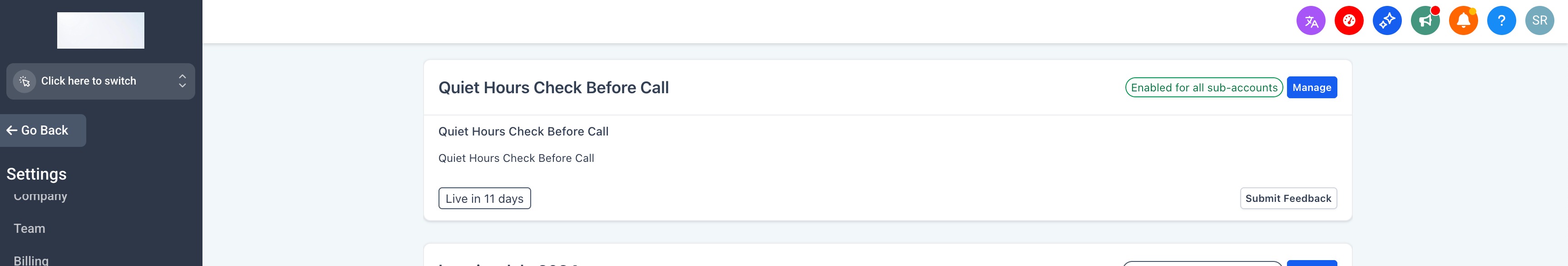
Was this article helpful?
That’s Great!
Thank you for your feedback
Sorry! We couldn't be helpful
Thank you for your feedback
Feedback sent
We appreciate your effort and will try to fix the article